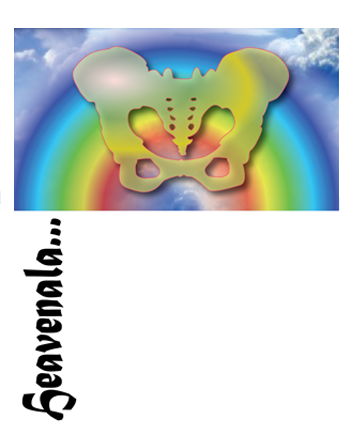Illustrator YOYO 9
Illustrator YOYO 9
Open this file in Illustrator:
09-CompoundGradient.ai
INSTRUCTIONS and HINTS:
Use the Reflect Tool to reflect copies of the holes in the sacrum and coccyx.
In the Layers Palette, make sure that the pelvis outline is the bottom-most object.
Select the pelvis and all of it's parts and make them into a Compound Object.
Fill it with a freeform gradient of your choosing (try to add some transparent areas).
Place the Heaven image into the picture and shift it down under the pelvis.
Place a Drop Shadow Effect under the pelvis.
OK, so now see if you can figure out how to make and add the rainbow...
Stumped? Click here for some guidence....
Done!
Turn It In!!!
TURN IT IN THROUGH GOOGLE CLASSROM.