Mt. Eden Media Class
 Photoshop YOYO 2
Photoshop YOYO 2
- Create a new blank workspace. {File:New...}

- Draw me something pretty, fun or interesting .
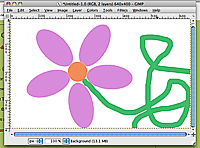
- Make a Transparent Layer. {New Layer Button in the Layers Palette}
- With a Paint Tool write me
your Secret Message on the Transparent Layer.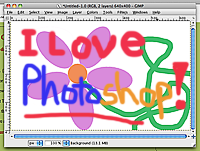
- Hide the Transparent Message Layer. {In the Layers Palette, close the Eye that is by the Message Layer}
TURN IN the completed assignment in GOOGLE CLASSROM.
This exercise is worth 15 Participation points.