Mt. Eden Media Class
 Photoshop YOYO 4
Photoshop YOYO 4
We took the car on the left and put an image of a Tokyo street reflected in in it's window glass.
You will take this image of two cars and put the image of London's Big Ben reflected in the car on the right's windows.
.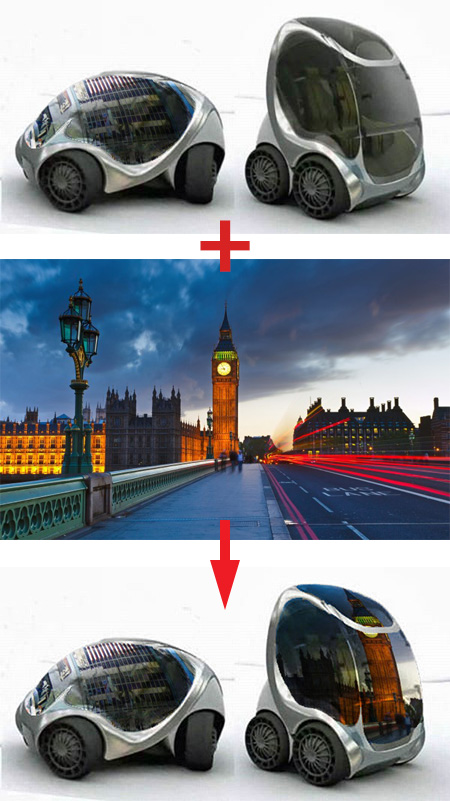
Get the cars image: 04-ConceptCars.psd
and the image of Big Ben: 04-Big Ben.psd.
Open them in Photoshop.
INSTRUCTIONS and HINTS:
In PHOTOSHOP:
Select the whole Big Ben image (Command–A) and copy it into the paste buffer.
Move to the cars image. Use one of the Photoshop selection tools to select all of the windows of the car on the right. I suggest that you use the Quick Selection tool.
Using the Paste Special command under the Edit menu select Paste Into...
Use the move tool to move the picture inside the car window to where you like it.
Select the Warp transform command under the Edit menu in the Transform section. Move the handles in the resulting warp grid to shift the Big Ben image so that it curves to follow the car window's curve.
In the Layers palette, make sure the Big Ben layer is selected, and change the blending mode to Overlay. You can experiment with other blending modes if you like. Play with the layer Opacity control (reducing the opacity) to make it look more like a reflection.
Done!
TURN IN the completed assignment in GOOGLE CLASSROM.
This exercise is worth 25 Participation points.
.