Mt. Eden Computer Essentials & Apps I Class
 MS Word YOYO 1... part 2
MS Word YOYO 1... part 2
Complete the following exercises:
Use this word file:
Yearbook.docx
- Set "It's Time for Pictures!" to the Title style
- Set "It's Time for Pictures!" to be Dark Red
- Make "WHERE," "WHEN" and "WHAT IF I MISS THE DATE" to be 18pts and the Emphisis style
- Format the text under "WHERE," "WHEN" and "WHAT IF I MISS THE DATE" to be 14pts and make each of them a multilevel bulleted list with the dimond bullet
- Indent the lists one or two times so that they lineup to each other.
- Select "See you there!" and set it to Centered, 24pts and Heading 1 style
- In the Format menu select Font and in the font dialog select Small caps.
- In the Design tab of the ribbon, under Themes select the Badge theme then select the Newsprint design
- Select all the text and set Line Spacing: After to 24pts
- Your document should look like this...
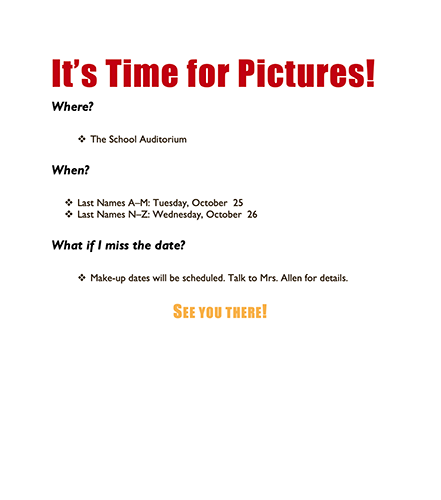
WHEN YOU ARE DONE...
TURN IN THE DOCUMENT THROUGH GOOGLE CLASSROM.
This assignment is worth 10 participation points.