Mt. Eden Computer Applications I Class
 Excel YOYO: PART 2 Homework
Excel YOYO: PART 2 Homework
Haven't done part 1? Click here... Part 1
Click here for the file that you need:
Homework.xlsx
In the Homework.xlsx file:
- In the File menu select Save as... and save the file in your folder in the .xlsx format.
- In cells B2:F2 enter the amount of time, in hours, that you need to study each day for week 1.
- In cells B3:F3 enter the amount of time, in hours, that you need to study each day for week 2.
- In G2 type the formula to calculate the total study time for week 1.
- Copy and Paste or distribute your formula from G2 to G3.
- In cell H1, type: Average.
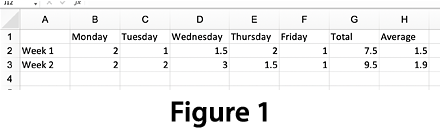 In cell H2, use the AutoSum drop-down to calculate the Average number of hours that you need to study in week 1.
In cell H2, use the AutoSum drop-down to calculate the Average number of hours that you need to study in week 1.
- Copy and Paste or distribute your formula from H2 toH3.
- Your document should look like
Figure 1 ==>
- Select the cell range A1:F3.
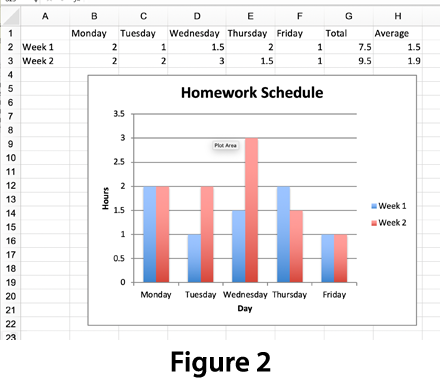
- In the Insert tab of the ribbon, click on the Column button and choose 2-D Clustered Column
- Use the tools on the Chart Design tab of the ribbon to label the horizontal axis Day and the vertical axis Hours.
- Add a chart title: Homework Schedule.
- Feel free to set a Chart Style and other features to the chart.
- Move the chart and use the sizing handles to adjust the chart size to fit in the window below the data in the worksheet.
See Figure 2 ==>
- Done.
SAVE YOUR DOCUMENT.
TURN IN YOUR DOCUMENT.