Mt. Eden Computer Essentials & Applications I Classes
 Excel YOYO 2: PART 2 Teams
Excel YOYO 2: PART 2 Teams
Haven't done part 1? Click here... Part 1
Click here for the file that you need:
Teams.xlsx
In the Teams.xlsx file:
- In cell A10 change Jessic to Jessica.
- Clear the contents of cell A11.
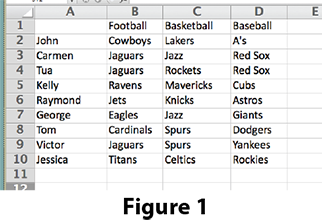 Use Replace... in the Edit menu to change every instance of Jagwars to Jaguars.
Use Replace... in the Edit menu to change every instance of Jagwars to Jaguars.
- In cell D3, change RED to Red.
- Click cell D2, and shift the cells down (click Insert on the Home ribbon) so cell D2 becomes cell D3.
- Move the contents of cell C11 to D2.
- Done, see Figure 1 ==>
SAVE YOUR DOCUMENT.
TURN IN YOUR DOCUMENT.