Mt. Eden Computer Essentials & Applications I Classes
 PowerPoint YOYO: PART 2 Questions
PowerPoint YOYO: PART 2 Questions
Haven't done part 1? Click here... Part 1
Questions.pptx
In the Questions.pptx file:
- Select the title slide and in a new Text Box enter the missing title information.
- Set the theme to Facet.
- Set the Colors to Red Orange.
- Set the Background to Style 7.
- Set the Fonts to TwCenMT-Rockwell.
- Set all of the content slide titles to bold and Orange, Accent 4. Hint, make the settings in the Master slides: Title and Text Layout: used by slide(s) 2-6
- Set all slides to the Clock slide transiti
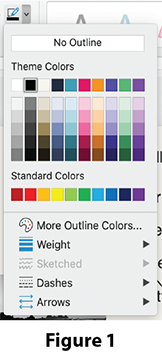 on.
on.
- Set the Effect Options to Wedge.
- For Duration choose medium speed which is 2.00 seconds.
- For Sound select any sound that you like.
- Click on the Apply to All Slides button.
- Select slide 6.
- Rotate the image of the man to the left 90°.
- Use the Picture Effects to put a Glow on the center information symbol image.
- Select the web address (URL) and change it's font to Cooper Std>Black.
- Use a straight arrow connector shape to connect the information symbol image to the URL. Be sure to attach each end of the arrow to the closest green dot that appears when you hover over the information symbol image and the URL. See Figure 1 --->
- Set the arrow's Shape Format to match the other two arrows: color, weight and arrow head.

- Select the man, the woman and the information symbol images (select one and then hold down the shift key while you are selecting the other two). Click on the Align button
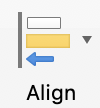 and select Align Middle.
and select Align Middle.
- Select the URL and the information symbol images. Click on the Align button and select Align Center. See Figure 2 --->
- Select the Title slide.
- Select the Slide Show button and click through to the end reading each slide as you go.
- Done. SAVE YOUR DOCUMENT.
DONE...